
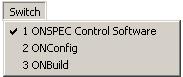
The Switch pull-down menu allows you to switch between all running ONSPEC applications. When you switch to an application, it becomes the active program, that is, the program that receives input from the mouse and keyboard. Windows displays the active program with a different colored border.
Program Number
The first time you start an ONSPEC application program, it is given a number and placed in the Switch pull-down menu. At any time, you can switch to that application by using the Switch pull-down menu.
Number Assignment
Once you start an application, it retains its original number assignment as long as it is running. For example, three ONSPEC programs are running:
- ONSPEC,
- ONBuild, and/li>
- ONConfig.
When you exit ONBuild, ONConfig is not reassigned to number 2. Instead, the next application you start is assigned to number 2.
Number Limit
The Switch list can contain up to 40 applications.