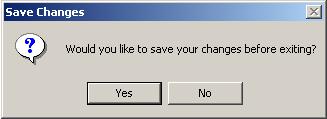Passedit is a program that allows you to configure accounts for ONSPEC security.
To access the Passedit program, at a command prompt type:
PASSED IT
and press enter.
You can also start Passedit from ONSPEC using the Start a Program option in the Run pull-down menu.

Passedit shows a list of current User ID's along with their security level. To change a user's account information, select a User ID from the list and press the Change button. This will present a change dialog showing User ID, password, and security level.
When defining account information you must adhere to the following criteria:

- Each User ID can be up to eight characters long.
- Each password can be up to eight characters long.
- Security level can be a number from 0 to 9, with 0 having the most access to the system and 9 the least.
When finished changing the account information press the OK button to return to the main screen of Passedit.
When the Add button is pressed you are presented with an empty change dialog box. Fill in the information as you would for a change and press OK. The user account information will be added to the list.
To delete user account information select a User ID from the list and press the Delete button. The user account information will be removed from the list.
Note: Changes are not saved when you return to the main screen. To save all changes made press the Save button.
To exit Passedit press the Close button. If you have not saved the most recent changes you will be prompted to do so.