LSO supports a system that will allow you to monitor the status of connections on the network as well as the amount of traffic flowing between different LSO workstations. This feature is implemented using LSO network tags as well as ONSPEC table locations which will allow you to display the system status information in ONSPEC.
There are parameters in the configuration file that will affect the way LSO handles status information. These parameters all have default values that do not need to be changed unless you have specific reasons to modify them.
Following is a description of the parameters that support the LSO system status feature.
CHECKPERIOD
The timer value in miiliseconds as to how often a console should check the status of all the other stations it monitors. This parameter is only used in consoles.
Default: Half of the value of TIMEOUTPERIOD
Min: 1000 milliseconds or 1 second
Max: 600000 milliseconds or 10 minutes
TIMEOUTPERIOD
The timer value in milliseconds which is the time-out value for the status of each station monitored by a console. If a console does not receive a status network tag for the status of a station it monitors in TIMEOUTPERIOD milliseconds, it will assume that station is disconnected from the network. It will set the status of that station to bad. This parameter is only used in consoles.
Default: 10000 milliseconds or 10 seconds
Min: 1000 milliseconds or 1 second
Max: 600000 milliseconds or 10 minutes
MTRCYCLEPERIOD
The cycle value as to how often a master should send out its status network tag. Its meaning is the same as the CYCLE in the OUTPUT list. It is only used in masters.
Default: 10 cycles
Min: 1 cycle
Max: 100 cycles
TRAFFICPERIOD
The timer value in milliseconds as to how often a station should calculate its outgoing traffic and incoming traffic in TRAFFICPERIOD milliseconds and also send out its traffic values with traffic network tags if appropriate.
Default: 10000 milliseconds or 10 seconds
Min: 1000 milliseconds or 1 second
Max: 600000 milliseconds or 10 minutes
The following explains how to specify special network tags to support system status:
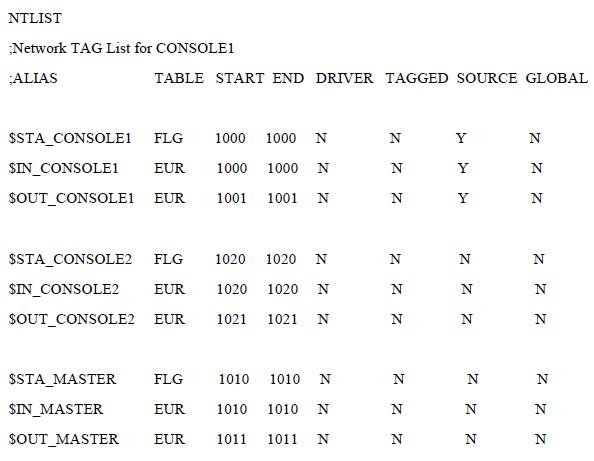
A network tag with a name preceded by $STA_ is a system status network tag name. A status network tag name may be in the following form:
$STA_stationname
Stationname is the name of the station for which this system status network tag is specified. Since a station name must be unique, the system status network tag for the station is also unique.
A system status network tag for console A should have its SOURCE field specified as Y and should be placed in the OUTPUT list in console A. If this network tag needs to be transferred throughout different groups, its GLOBAL field should be specified as Y. Refer to the description of network tags for more information about other fields.
If a console needs to monitor the status of its master, it must define a system status network tag for the master. The network tag name must be $STA_mastername. This master system status network tag must have its SOURCE field specified as N.
A console should have the system status network tags for those stations it needs to monitor in its INPUT list
The following is the explanation for how to specify network tags to support traffic display.
A network tag with a name preceded by $IN_ or $OUT_ is a traffic network tag. Its name should be in the following form.
$IN_stationname or $OUT_stationname
$IN_stationname is the network tag for the incoming traffic in the station with the name as stationname. $OUT_stationname is the network tag for the outgoing traffic in the station with the name as stationname.
A traffic network tag for console A should have its SOURCE field specified as Y and should be placed in the OUTPUT list in console A. If this network tag needs to be transferred throughout different groups, its GLOBAL field should be specified as Y. Refer to the description of network tags for more information about other fields.
If a console needs to monitor the traffic of its master, it must define a traffic network tag for the master. The network tag name must be $IN_mastername or $OUT_mastername. This master traffic network tag must have its SOURCE field specified as N.
A console should have the traffic network tags for those stations it needs to monitor in its INPUT list. See the system status demonstration files for an example of how to set up system status.
The table locations specified in the tag list are used to display the system status results.
In order for the master status to be sent out a local console must be running. This is due to the fact that the master receives the status tag definitions from his consoles. A master will not send status unless it has a console currently requesting its status.