This version of LSO will support the transfer of files between workstations. To accomplish this a new type of network tag is used.
File Tags are kept in a separate list called the FTLIST. A File Tag can be placed into an input or output list just like any other tag. A file transfer can occur between a single pair of workstations or a set of workstations.
If a file transfer is initiated then any workstation requesting that tag will receive the file. LSO uses ONSPEC table locations specified in the FTLIST to get the name of the file and to trigger the transfer. If you specify the tag as the source of the file then the NAMESTR defined in the FT line will provide the source file name. If source is not specified then this name becomes the destination file name. If you need to provide the source name to the sending computer from the receiving computer this can be done by outputting a normal network tag containing the name.
The status of a transfer can be monitored from ONSPEC by creating displays that show the associated table locations that have been specified in the FTLIST.
In order for a console to send a file to a remote console or to request a file from a remote console, the console needs a FTLIST section to specify the file tags(FTs). Each FT consists of a name with up to 27 characters and six other fields. Users can dynamically bind the actual file names to each FT. Each FT name is an alias for a file to be written to or read from the network.
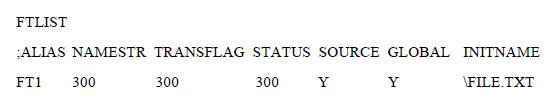
FILETAG
The file tag name which is used the same as a network tag. The actual file names can be bound to a file tag at run time so that files can be transferred in LSO.
NAMESTR
The ONSPEC String (STR) table location for actual file names. For any location specified in this field, the following 4 string table locations are also reserved.
TRANSFLG
The ONSPEC Flag (FLG) table location for triggering the file transfer. When the specified FLG table location has an ON value, a file transfer is started. A file can be received from the network or sent out from this machine.
STATUS
The ONSPEC EUI table location for the file transfer status (percentage value).
SOURCE
This field defines if the file tag is the source. If a file tag is defined as SOURCE = Y, the file bound to this file tag can only be output from this machine; otherwise this file can be received from another machine if this file tag is also in the INPUT list and its input condition is satisfied.
GLOBAL
This field defines if this file tag is GLOBAL for MASTER-to-MASTER transfer.
INITNAME
This field is optional and will specify the initial file name. The FTLIST section will normally appear directly after the NTLIST.