The ONView main screen is made up of many parts including the ONView title bar, the pull-down menus, the Smart Icon bar, the trend graphs, X and Y scales, Parameter area, etc. A typical ONView screen is shown below.
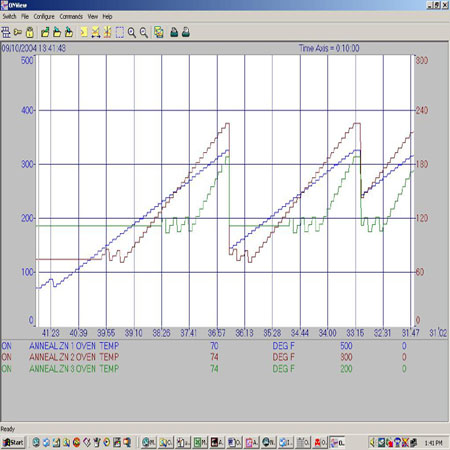
The following sections discuss how to use the pull-down menus and related icons to get around ONView easily.